Are you looking for MCQ questions on Spreadsheet, if yes then you are in the right place? Here in this article, I will display here some Multiple Choice Questions on Spreadsheet.
In the last section, there will be a Quiz test of 10 marks on Computer Spreadsheet. Appear for the test and know how much are you prepared on this topic.
At the end of this article, you will also find a PDF downloadable button from where you can download the PDF format of this MCQ sheet. So now let’s jump into the questions.
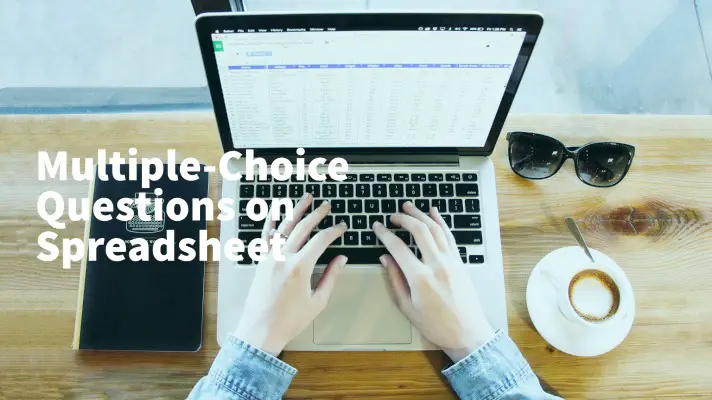
MCQ questions or Viva Questions on Spreadsheet
Here is the MCQ on Spreadsheet
- The numbers on the left side of the spreadsheet indicate:
- Rows
- Columns
- None of these
Ans: (1)
- The letters at top of cells in a spreadsheet indicate:
- rows
- columns
- none of these
Ans: (2)
- E11 in a spreadsheet means:
- Row 11 and column E
- In row E, 11 is written
- Row E, column 11
- In column 11, ‘E’ is written
Ans: (1)
- E11 indicates:
- a formula
- a text
- cell address
- the row
Ans: (3)
- When you click on a spreadsheet,a rectangular box with thick outlines becomes prominant. It is called:
- cell
- locked cell
- workbook
- active cell
Ans: (4)
- What do you mean by a workbook?
- a group of cells
- a group of rows
- a group of worksheets
- none of these
Ans: (3)
- If you want to create a table, which steps should you follow?
- Insert ->shapes-> table
- Insert-> table
- Home-> format as table
- None of these
Ans: (2)
- When you want to make a big cell by combining two or three numbers cells, which steps should you follow?
- Home-> merge and center
- Insert-> wrap text -> merge
- page layout -> merge
- none of these
Ans: (1)
- If you combine F4,G4,F5 and G5 cells, you will get a big cell. What address will be reflected for this big cell?
- F4G5
- FG45
- F4
- G5
Ans: (3)
- Spreadsheet is used for
- plotting the curves
- mathematical calculations
- both (1) and (2)
- for typing the long text
Ans: (3)
- You want to make a table for the scores achieved by the students. While typing “Name of the Students”, you noticed that the text couldn’t be accommodated within a cell. In this case, for creating a proper table what should you do?
- Wrap the text
- Merge all the surrounding cells
- Change the font type
- All of the above
Ans: (1)
- How can you increase the width of a cell?
- By dragging the rows of the cell
- By dragging the column of the cell
- By merging
- By wraping
Ans: (2)
- How can you increase the depth of a cell?
- By dragging the rows of the cell
- By dragging the column of the cell
- By merging
- By wraping
Ans: (1)
- In the same spread sheet, if you want to add a new worksheet, what will you do?
- Go to Insert and then click on table
- Click on page layout
- Click on review
- Click on Insert Worksheet
Ans: (4)
- The symbol for “Insert Worksheet” is located at
- Top left
- Top right
- Bottom left
- Bottom right
Ans: (3)
- You have created a big table for recording the numbers of all the students of all classes. At the top row of the table, you have written the parameters in bold such as name of the students, subject, marks, etc. It requires more than 100 numbers rows. While you are entering the data at row number 30, you could not able to see the parameters. In this case, what should you do so that you can see which column is for marks and which column is for subjects?
- Click on formulas
- Click on page layout and then on Orientation
- Click on page layout and then on print titles
- Click on page layout and then on Size
Ans: (3)
- When you open a new spread sheet, how many rows are visible by default?
- 25-30
- 50-55
- 60-65
- 70-75
Ans: (1)
- When you open a new spread sheet, how many columns are visible by default?
- A-BX
- A-AX
- A-AY
- A-U
Ans: (4)
- When you open a new spread sheet, how many worksheets are visible by default?
- 4
- 3
- 2
- 1
Ans: (2)
- The active cell is F9. If you press the enter key, then you will reach at
- G9
- F8
- F10
- F11
Ans: (3)
Quiz on Spreadsheet
Here is the Spreadsheet Quiz for you:
Conclusion
I hope that the Multiple-Choice Questions on Computer Spreadsheet will help you in your school examinations and in different types of competitive examinations. I will be more encouraged if I get a positive feedback from your end. Please don’t forget to give the feedback by writing in the comment box. If you find any contradictions in my answers, please let me know and give me a chance to modify and improve myself. Good Luck!



The questions were really helpful, thanks very much!