Are you searching for Objective Type Questions on MS Windows, if yes then you are in the right place? Here in this article, I will display here some Multiple Choice Questions based on MS Windows.
In the last section, there will be a Quiz test of 10 marks on MS Windows. Appear for the test and know how much knowledge you have on this topic.
At the end of this article, you will also find a PDF downloadable button from where you can download the PDF format of this MCQ sheet. So now let’s jump into the questions.
MCQ questions or Viva Questions on MS Windows
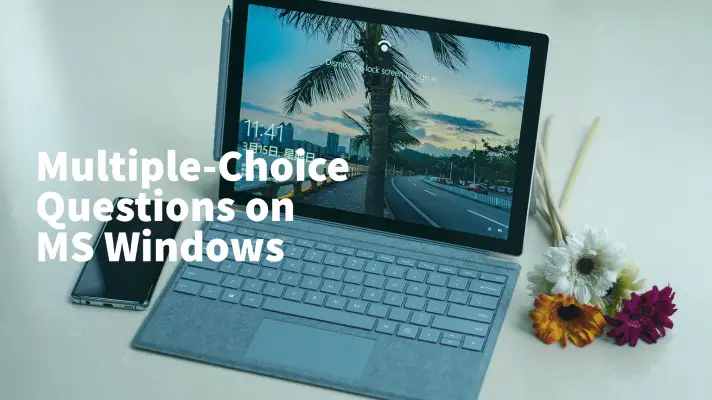
- The full form of GUI is:
- Graphical UPS input
- Graphical user interface
- Graphical user’s input
- None of these
Ans: (2)
- Windows 7 is an example of:
- GUI
- Storage device
- Hardware
- None of these
Ans: (1)
- The main screen of the computer is called the ____.
- Desktop
- Keyboard
- Motherboard
- None of these
Ans: (1)
- On the desktop, the small pictures are called ____.
- Tools
- files
- Icon
- None of these
Ans: (3)
- Desktop icons represent ____.
- Programs
- Files
- Folders
- All of the above
Ans: (4)
- For switching on the computer, the steps are mentioned here.
(i) Switch on the monitor
(ii) Switch on the main power button
(iii) Switch on the UPS
(iv) Switch on the CPU
Which one is the correct sequence?
- i-ii-iii-iv
- ii-iii-iv-i
- ii-iii-i-iv
- iii-ii-iv-i
Ans: (2)
- When you switch on the computer, it takes some time to show you the screen. This is because –
- The operating system takes some time to be loaded.
- During starting more force is required.
- CPU gets linked with the computer
- UPS, CPU, and the computer get linked with each other.
Ans: (1)
- An operating system helps to
- Give input in it and get output from it
- charge the computer
- Make connection among the different parts of the computer
- None of these.
Ans: (1)
- When you switch on the computer, it takes time to load the operating system so that it can work. This process is known as:
- Sooting
- Booting
- Shooting
- None of these
Ans: (2)
- How many different parts are there on the Desktop?
- 5
- 4
- 3
- 2
Ans: (2)
There are main 4 parts to the desktop. These are the quick launch bar, system tray, icons, and wallpaper.
- At the bottom of the screen and on the left side, there is
- Icon
- System tray
- Wallpaper
- Quick launch bar
Ans: (4)
- When you delete a document, it is automatically restored in the ____.
- Control panel
- Recycle bin
- C drive
- None of the above
Ans: (2)
- A collection of instructions is called ____.
- Input data
- Output data
- Computer program
- Computer disk
Ans: (3)
- All the work that you perform on a computer is stored in the form of a/an ____.
- Information
- Program
- Software
- File
Ans: (4)
- A file is a collection of ____.
- Data
- Settings
- Commands
- All of the above
Ans: (4)
- Some files together can be stored in a ____
- New file
- Folder
- Recycle bin
- None of the above
Ans: (2)
- For selecting a single icon on the desktop, you should perform ____.
- Single-click
- Double click
- Right-click
- Scroll
Ans: (1)
- To select the adjacent icons simultaneously, you should press the ____ key and then perform ____ on the icons.
- Control, Double click
- Control, single click
- Shift, double click
- Shift, single click
Ans: (4)
- If you want to select a bunch of icons at once, you should click ____ and ____ the mouse.
- On any icon, left-click on
- An empty area of the desktop, right-click on
- An empty area of the desktop, drag
- On any icon, drag
Ans: (3)
- For selecting the non-adjacent icons, you should ____ and then ____.
- Press the shift key, double-click the icons
- Press the shift key, single-click the icons
- Press the control key, double click the icons
- Press the control key, single-click the icons.
Ans: (4)
- To arrange the icons on the desktop automatically, here are the steps:
(i) Click view that appears in the menu
(ii) Right-click an empty area of the desktop
(iii) Click the auto arrange icons option
Which one is the correct sequence:
- iii-ii-i
- ii-iii-i
- ii-i-iii
- iii-i-ii
Ans: (3)
- The background image that you see on the desktop is called ____.
- Screensaver
- Wallpaper
- Desktop image
- Desktop photo
Ans: (2)
- When your computer is idle, the image shown is called
- Screensaver
- Wallpaper
- Desktop image
- Desktop background
Ans: (1)
- For changing the wallpaper on the desktop, the steps are:
(i) In the menu, select the ‘personalize’ option. One new gallery will appear
(ii) In the new gallery, click on the Desktop background.
(iii) Select the pictures or browse to take the photo from your saved pictures file.
(iv) Click the close button in that gallery. The picture you have selected will be set as the desktop’s background.
(v) Right-click on the empty area of the desktop. A menu opens.
(vi) Click save changes. You will return to the personalization gallery
The correct sequence is:
- v-i-ii-iii-vi-iv
- i-ii-iii-iv-v-vi
- iii-ii-i-vi-v-iv
- v-vi-iv-iii-ii-i
Ans: (1)
- The long horizontal bar at the bottom of the desktop screen is called ____.
- Program
- Taskbar
- Wallpaper
- None of these
Ans: (2)
- How many sections a taskbar has?
- 5
- 4
- 3
- 2
Ans: (3)
- The start menu is divided into ____ panes.
- 4
- 3
- 2
- None of the above
Ans: (3)
- The panes of the Start menu are:
- Top pane and the bottom pane
- Side pane and the bottom pane
- Left pane and the right pane
- None of the above
Ans: (3)
- A list of programs is visible in the ____.
- Left pane
- Right pane
- Taskbar
- None of the above
Ans: (1)
- The right pane provides the access to ____.
- All programs
- Commonly used files and folders
- Recently opened files
- None of the above
Ans: (2)
- For switching off the computer, the steps are:
(i) Switch off the power button on the monitor
(ii) The messages logging off or shutting down will appear. The monitor will turn black
(iii) Click the shutdown button on the right pane of the start menu
(iv) Switch of the power button of UPS.
(v) Switch off the main power supply.
(vi) Click the start button. The start menu will open.
The correct sequence is:
- ii-iii-i-iv-v-vi
- iv-v-vi-iii-ii-i
- vi-iii-ii-i-iv-v
- v-vi-iv-i-ii-iii
Ans: (3)
Quiz on MS Windows
Here is the quiz for you:
Conclusion
I hope that the Multiple-Choice Questions on MS Windows will help you in your school examinations and in different types of competitive examinations. If you have any queries on this topic, please don’t hesitate to write to us in the comment box. Good Luck!


